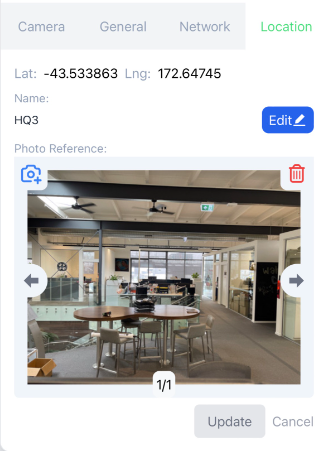New version of Sidekick: simplified interface.
A new version of Sidekick is about to be released on Android and iOS. This release is prompted by the release of the new DOC AI camera but is also used with the classic cameras.
The main difference is that when you click on your camera in Sidekick there are a series of tabs to allow you to configure your camera.
When you first click on your camera, you can see the camera preview. On this tab you can also trigger a test recording and change the recording window by clicking on the default (night), 24 hours, or custom.
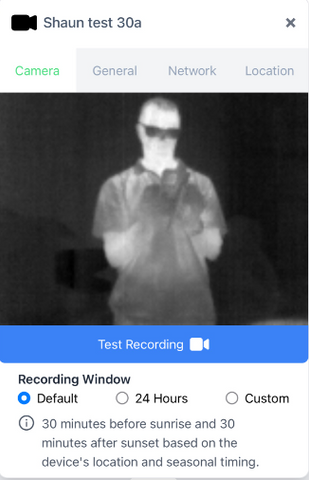
If you need to access the old interface you can still do that by clicking on the Advanced link from the General Tab
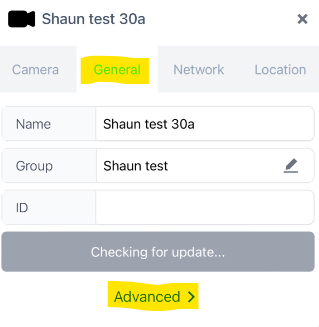
When you click on the network tab you be shown a link to manage your networks.
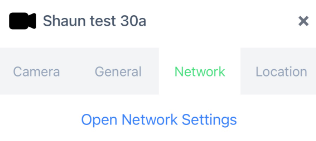
When we update your camera software (probably next week) you will see an interface to manage the cameras connections to Wi-Fi and to check your modem connectivity.

The location tab shows you the current location of the camera along with it's name and photo and gives you options to change these.