Add notes to bird recordings
We continue to add features to our bird tagging interface. Some of these improvements also impact the video interface.
The main changes we've made are:
- The ability to add notes, mark a recording as needing a review or cool
- The ability to remove stations that have no recordings
- Some bug fixes
Adding notes to recordings
We've added a new section to the bird recording page that allows you to add a note, or label a recording.

To use this, simply type in your note and hit submit. If you'd like to add a label choose either cool, or requires review then press submit.
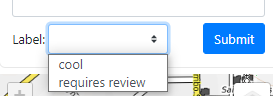

You can delete the notes and or labels by clicking the ![]() . Recordings with notes and labels will show up in the search results .
. Recordings with notes and labels will show up in the search results .

You can also search for recordings with labels or comments using the Advanced search, and select from the Tag Type box. [show image].

The notes and labels will also be included when you export search results to a CSV file.

Remove stations
We've added a new feature that lets admins remove stations that have no recordings. This is useful when you accidentally create a video or audio recording with the wrong location, or you may have done some test recordings somewhere that is not your main area of monitoring.
If you have a recording where the location was 0,0 then the map of your stations may look like this. You can zoom into the area you're interested in, but it's much more useful to not have to do this.

Now when you delete the last recording from a station you are asked whether you would like to delete the station.

You can also remove stations with no recordings if you go to the stations tab of your group page.

After the stations without recordings have been deleted the map of your stations is much more useful.
